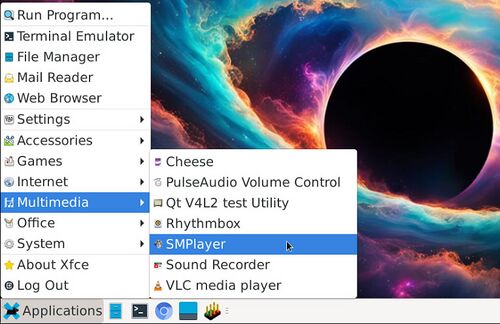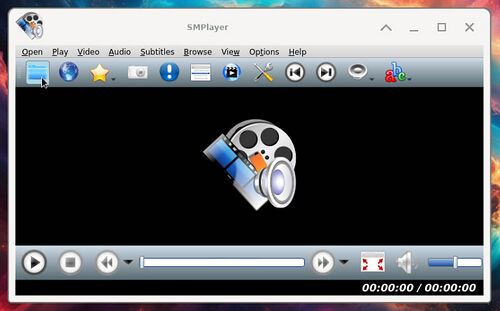replay-audio-video: Difference between revisions
From Vivid Unit
mNo edit summary |
mNo edit summary |
||
| (One intermediate revision by the same user not shown) | |||
| Line 1: | Line 1: | ||
Vivid Unit has SMPlayer pre-installed has its default media player. You can find it in the "Multimedia" category in the application menu. | Vivid Unit has SMPlayer pre-installed has its default media player. You can find it in the "Multimedia" category in the application menu. | ||
[[File:smplayer.jpg]] | [[File:smplayer.jpg|500x500px]] | ||
SMPlayer has intuitive user interface and | SMPlayer has very intuitive user interface and it looks just like other media players you use everyday. After loading the audio/video file into the player, you can click the play button to start playing it. | ||
[[File:smplayer ui.jpg|500x500px]] | |||
Latest revision as of 11:45, 21 January 2024
Vivid Unit has SMPlayer pre-installed has its default media player. You can find it in the "Multimedia" category in the application menu.
SMPlayer has very intuitive user interface and it looks just like other media players you use everyday. After loading the audio/video file into the player, you can click the play button to start playing it.